OpenAI released ChatGPT Atlas this last Tuesday (21st Oct.), and after months of testing Comet, Dia, and Arc, I can tell you this ain't just another AI browser—it's the one that might actually be used by those who aren’t power users.
Atlas launched worldwide on macOS (Windows and mobile coming soon, they said), positioning itself as the first browser built around conversation, not tabs. But here's what sets it apart from the crowded AI browser field: it doesn't just assist, it executes—with you staying firmly in control.
What makes Atlas different from Comet and Dia
Persistent AI context everywhere: ChatGPT sits in a companion sidebar with full awareness of every page you visit, eliminating the copy-paste circus between windows
Browser memory that learns you: Tracks preferences, remembers past pages, surfaces relevant info proactively—all optional and deletable
Agent mode with approval gates: Automates multi-step tasks like booking flights, converting docs, or ordering groceries while requiring your explicit approval at critical moments
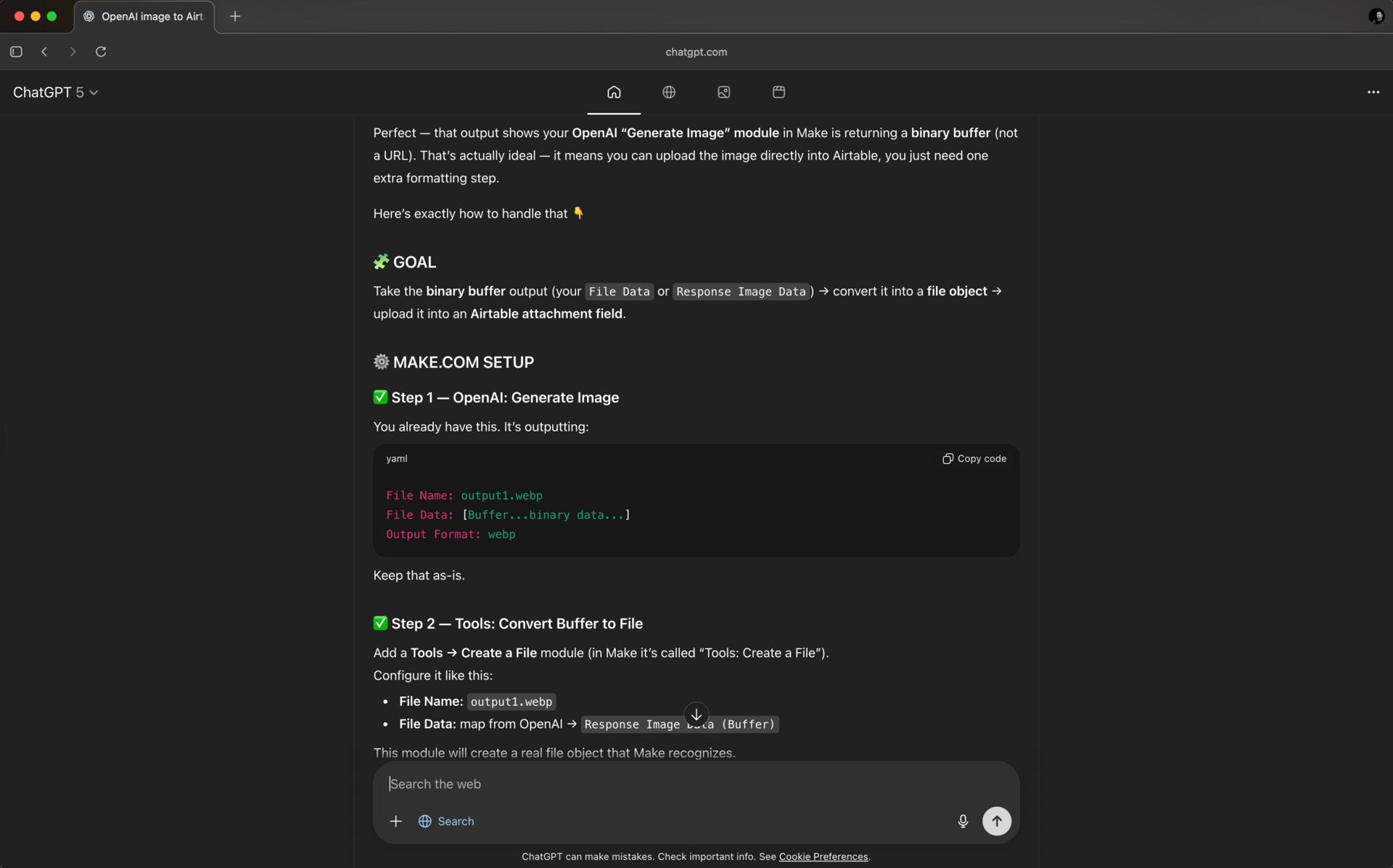
I miss the browser extensions!
Three takeaways for leaders
The browser wars just became the agent wars. As I wrote in my AI Browser Revolution analysis, we're witnessing the most significant shift since Chrome. Perplexity's Comet went free in October, Google embedded Gemini everywhere, and now OpenAI enters with Atlas. The question isn't whether AI belongs in your workflow—it's whose AI you trust.
Atlas prioritizes control over convenience. You decide when the agent is logged in, what it remembers, and what it accesses. Given research showing browser agents can be manipulated 23.6% of the time by hidden prompts, this granular transparency matters. Keeping humans "in and on the loop" isn't optional—it's essential.
Start with tedious, low-stakes work. Use Atlas for summarizing Slack threads, extracting PDF data, and comparing products. Master the fundamentals before delegating higher-stakes decisions, as I've covered at First AI Movers, the best AI deployments amplify human judgment, never replace it.
Real example from my Dia vs Comet testing
During Atlas's livestream demo, an engineer asked the agent to convert informal Google Doc tasks into Linear issues and tag team members—a 15-minute manual slog completed in under two minutes. The agent moved between tabs, read context, filled forms, and left comments. Critically, the engineer watched every action and could intervene instantly.
Compare this to Comet's approach: fully background execution with minimal oversight. Or Dia's proactive tab suggestions that sometimes feel intrusive. Atlas splits the difference—visible automation with human veto power at every step.
Limits and workarounds:
Atlas is macOS-only initially; agent mode requires Plus ($20/month) or Pro ($200/month) subscriptions. More importantly, browser agents face genuine security risks—prompt injection can manipulate them into credential leaks or unintended actions. OpenAI's safeguards (agents sandboxed to tabs only, no file system access, explicit login permission) aren't bulletproof, but they're deliberately conservative.
Here's what I think after testing other browsers: Comet excels at research depth, Dia reimagines productivity design, but Atlas seems to balance power with pragmatism. It's the browser I will definitely be testing in the coming days.
SOURCES:
First AI Movers: "The AI Browser Revolution: Why Dia and Comet Are Changing Everything" (https://voices.firstaimovers.com/ai-browser-revolution-dia-vs-comet-b8660c3070a6)
OpenAI ChatGPT Atlas launch: https://openai.com/index/introducing-chatgpt-atlas/ (October 21, 2025)
Security research: Seraphic Security, aicompetence.org (2025) on browser agent vulnerabilities
Looking for more great writing in your inbox? 👉 Discover the newsletters busy professionals love to read.
My Open Tabs
For services or sponsorships, email me at info at firstaimovers dot com; or message me on LinkedIn.
