✨ What is Comet and Why Is It a Gamechanger?
Comet, by Perplexity, is an AI-native browser that goes beyond search. It automates, summarizes, and interacts with web pages and your tools—right where you work.
Learn more at: https://www.perplexity.ai/comet/
🛠️ Step 1: Quick Start & Setup
Download Comet from the official Perplexity website
Pin to Toolbar for one-click AI assistance.
Connect Gmail + Google Calendar (highly recommended!) for automation and email/task control.
⚡ Step 2: Discover Core Features
Agentic Browsing: Let Comet click, fill forms, scroll, or even make bookings—just by asking.
Smart Content Awareness: Comet “sees” the page you’re on. Summarize articles, draft LinkedIn outreach, translate, or extract insights instantly.
Tab Organization: Group, search, or rescue lost tabs with plain language.
Email/Calendar Automation: Summarize messages, schedule events, or auto-draft replies right from your browser.
🆕 Step 3: Power Up with These Newest Features
Full Automation ("Do It For Me" Mode) — Comet can fill in forms and automate complex workflows hands-free.
Natural Language Tab Recall & Grouping — “Find Medium articles I read on AI this week.”
Privacy-First Automation — All workflows run locally on your device.
Onboarding Tutorials — Get hands-on walkthroughs and demo videos from inside Comet.
🤩 Five Personalized Queries to Try Now
“Summarize my urgent emails from this week.”
“Group all firstaimovers.com tabs from the last two days.”
“Show next week’s meeting overview and suggest three free time slots.”
“Audit a logistics site’s new user journey—find all UX issues.”
“Analyze this LinkedIn profile and draft a two-sentence outreach.”
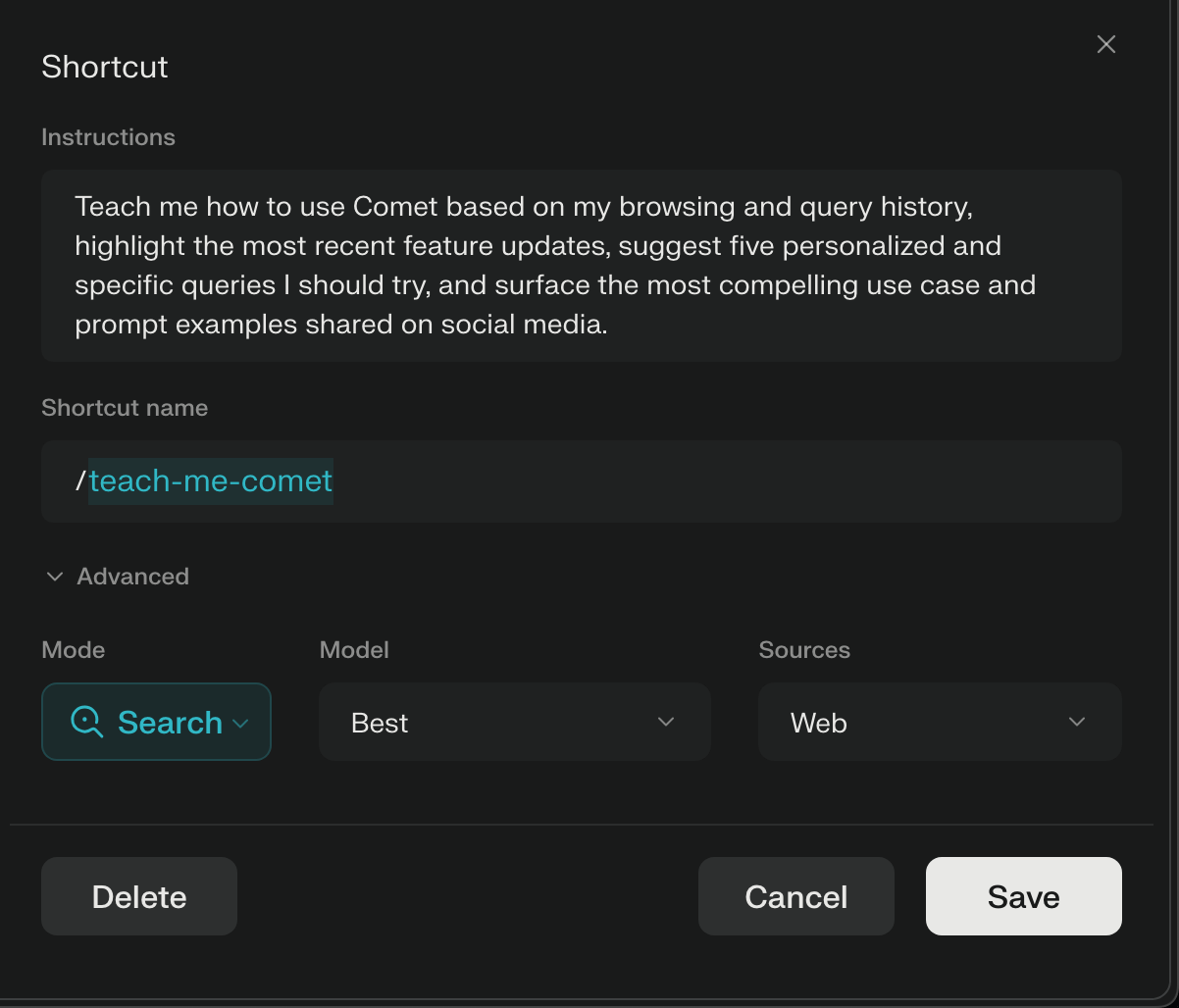
💡 Real-World Use Cases & Prompt Ideas
Inbox Zero:
Instantly triage and summarize new emails.Automated Research:
Summarize, sort, and report on multiple articles with a single request.Smart Networking:
Analyze LinkedIn profiles and auto-draft connection messages.Content Calendar Creation:
“Create a 30-day LinkedIn content plan about AI logistics.”
Sample prompt for product teams:
“Pretend you’re a new user, sign up for my site, narrate the onboarding, and suggest five improvements.”
Check out my full hands-on field report on: 👉 AI Browser Revolution: Dia vs. Comet—The Real Game-Changer for Your Workflow
🔑 Takeaway
Comet is more than a browser. It’s your AI teammate—helping you save time, eliminate tab overload, and automate even the messiest digital workflows.
If you want custom workflow recipes or step-by-step industry demos, just reply! For additional Insights:
Stay curious—and ahead!
— by Dr. Hernani Costa at First AI Movers | Join the conversation on LinkedIn
This expert insight is brought to you with support from our sponsor:
An AI scheduling assistant that lives up to the hype.
Skej is an AI scheduling assistant that works just like a human. You can CC Skej on any email, and watch it book all your meetings. It also handles scheduling, rescheduling, and event reminders.
Imagine life with a 24/7 assistant who responds so naturally, you’ll forget it’s AI.
Smart Scheduling
Skej handles time zones and can scan booking linksCustomizable
Create assistants with their own names and personalities.Flexible
Connect to multiple calendars and email addresses.Works Everywhere
Write to Skej on email, text, WhatsApp, and Slack.
Whether you’re scheduling a quick team call or coordinating a sales pitch across the globe, Skej gets it done fast and effortlessly. You’ll never want to schedule a meeting yourself, ever again.
The best part? You can try Skej for free right now.


